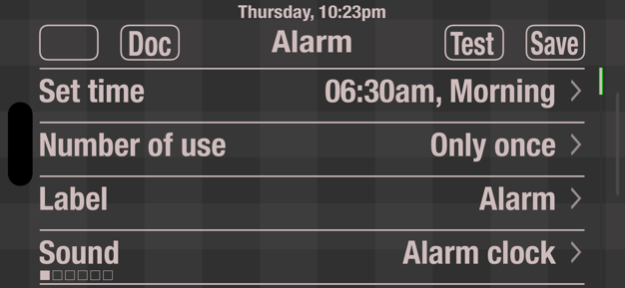TALKING ALARM & TALKING TIMER 3.2.00
Paid Version
Publisher Description
This app is a set of "clock", "alarm clock", "time signal" and "timer".
The menu is displayed by touching the screen.
Function 1: Alarm clock
An alarm clock that tells you the current time.
Continue talking or making sounds for 1 hour.
Along the way, it will also notify you of the elapsed time.
This application uses one set of 75 kinds of pictograms.
The alarm will stop once you clear the game.
In addition, the strength of the game can be adjusted in advance.
The strength of the game can be checked with the test switch.
Depending on the difficulty setting, it can be used as a simple alarm clock or a powerful alarm clock.
on the same day or the next day
The next alarm to sound is displayed at the top of the screen.
ーー
Function 2: Time signal
Only one setting can be registered.
Monday to Friday,
Speak the time in 5 minute increments from 8:00 am to 5:00 pm.
*This is an example of setting.
If you have an IPad sleeping in your room that you don't use, I think it would be a good idea to use it instead of a clock.
Please note that the time signal will not sound when you exit the app.
It is a convenient function in an environment where you can use it without worrying about the battery.
ーー
Function 3: Timer
It is a timer that measures the time after setting the target time in advance.
By setting goals, you can find out what you are capable of.
By continuing to work hard after knowing your ability,
Get closer to your goals faster and more efficiently than trying vaguely.
It is 1 hour timer.
Overtime measurement is also up to 1 hour.
ーー
Points to note about this app
* Only the alarm function uses the notification function.
If you do not allow us to notify you,
"Alarm clock" function is not available.
* If you leave the alarm on the lock screen for 30 minutes, the next alarm will not sound.
In that case, please launch the app.
(When you start the app,
The following alarms are automatically reconfigured: )
* For customers using Apple Watch
Sorry to trouble you, but select the notification tab from the Watch app on the top page of the iPhone,
Please make settings so that notifications for "Clock & Timer" are not forwarded to Apple Watch.
If it is not set, notifications will be transferred to the Apple Watch side and the app will not work properly.
iPad and iPod touch cannot use the vibration function.
We are improving the app every day.
Functions that are no longer needed are removed on a case-by-case basis.
・The snooze function has been abolished when multiple alarms can be set.
- The operation sound has already been abolished.
・There are no restrictions on the functions of the alarm clock.
Sep 1, 2023
Version 3.2.00
Fixed an issue where the screen layout collapsed under certain conditions.
I've readjusted the system.
The timer has become easier to use by reviewing the function.
Changed the operation support to iOS14.4 or later.
About TALKING ALARM & TALKING TIMER
TALKING ALARM & TALKING TIMER is a paid app for iOS published in the System Maintenance list of apps, part of System Utilities.
The company that develops TALKING ALARM & TALKING TIMER is hideo nakamura. The latest version released by its developer is 3.2.00.
To install TALKING ALARM & TALKING TIMER on your iOS device, just click the green Continue To App button above to start the installation process. The app is listed on our website since 2023-09-01 and was downloaded 1 times. We have already checked if the download link is safe, however for your own protection we recommend that you scan the downloaded app with your antivirus. Your antivirus may detect the TALKING ALARM & TALKING TIMER as malware if the download link is broken.
How to install TALKING ALARM & TALKING TIMER on your iOS device:
- Click on the Continue To App button on our website. This will redirect you to the App Store.
- Once the TALKING ALARM & TALKING TIMER is shown in the iTunes listing of your iOS device, you can start its download and installation. Tap on the GET button to the right of the app to start downloading it.
- If you are not logged-in the iOS appstore app, you'll be prompted for your your Apple ID and/or password.
- After TALKING ALARM & TALKING TIMER is downloaded, you'll see an INSTALL button to the right. Tap on it to start the actual installation of the iOS app.
- Once installation is finished you can tap on the OPEN button to start it. Its icon will also be added to your device home screen.